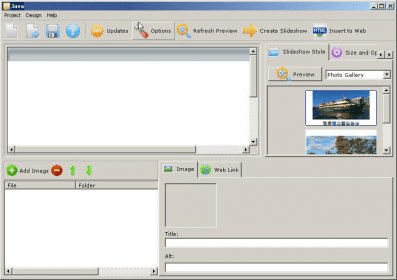
Java DB, the latest version being 10.4 is a commercial release of the Apache Software Foundation's (ASF) open source relational database project, whilst the Apache project is known as Derby. Java DB version 10.4 is a relational database management system which is based on Java programming language and SQL. With no modification to the main source code, Java DB has included Derby and as a result both have the same functionality. Java DB 10.4 is nothing but pure Java which easily fits with your Java Development Model. It is a flexible, stable and robust database management system that is easy-to-use and also cost-effective.
Java DB 10.4 has introduced a number of new and revolutionary features such as, Asynchronous Replication, Table functions and Java Management Extensions – in short known as JMX. Its new and embedded features have made it simple to develop and deploy. Just by the simple downloading of the derby jar file and putting it on your classpath, you are ready to develop and test – and no further configuration is required. Now even if your master database crashes, you don’t have to worry much and can very well continue serving your client requests. This is only possible due to the introduction of the new feature called ‘Asynchronous Replication’, that a replica of the master database is always maintained on a different host or slave. Moreover, in order to get better scalability on multi-core machines and network client caches Java DB 10.4 has invoked new performance boost features and security mechanisms. Java DB 10.4 is much secured, easy-to-use, and transactional. Moreover it supports the already familiar standards such as, ANSI SQL, Java, JDBC API, and Java EE. The most interesting part of it is that, Java DB 10.4 is available totally free under the Apache license. It is ideal for Java application development and testing as it has got full features and can be run on a mainframe. It can also be used for Departmental Java client-server applications that require 24 x 7 supports as its new and advance features prevents from data corruption and system crashes without the help of the database administrator. Another unique feature is that, you can easily migrate from an application using Java DB to other open standard databases very easily.
Java DB is available with the Java SE Development Kit. It is supported by NetBeans 5.0, Java Studio Enterprise and Java Studio Creator. The first step to install Java DB is to download a Java DB install and then extract the downloaded package. The extracted package contains distribution of Java DB such as, scripts, libraries, demonstration programs and several subdirectories. Java DB 10.4 is supported on the Solaris, Linux and Windows operating systems and Sun Java 1.4 or later. It is also very easy to upgrade as the data written by a previous release is very easily read by new Java DB versions. Before installing Java DB 10.4, it is always advisable to follow the 'Installation Instructions' provided in the developer’s site.
Comments (5)